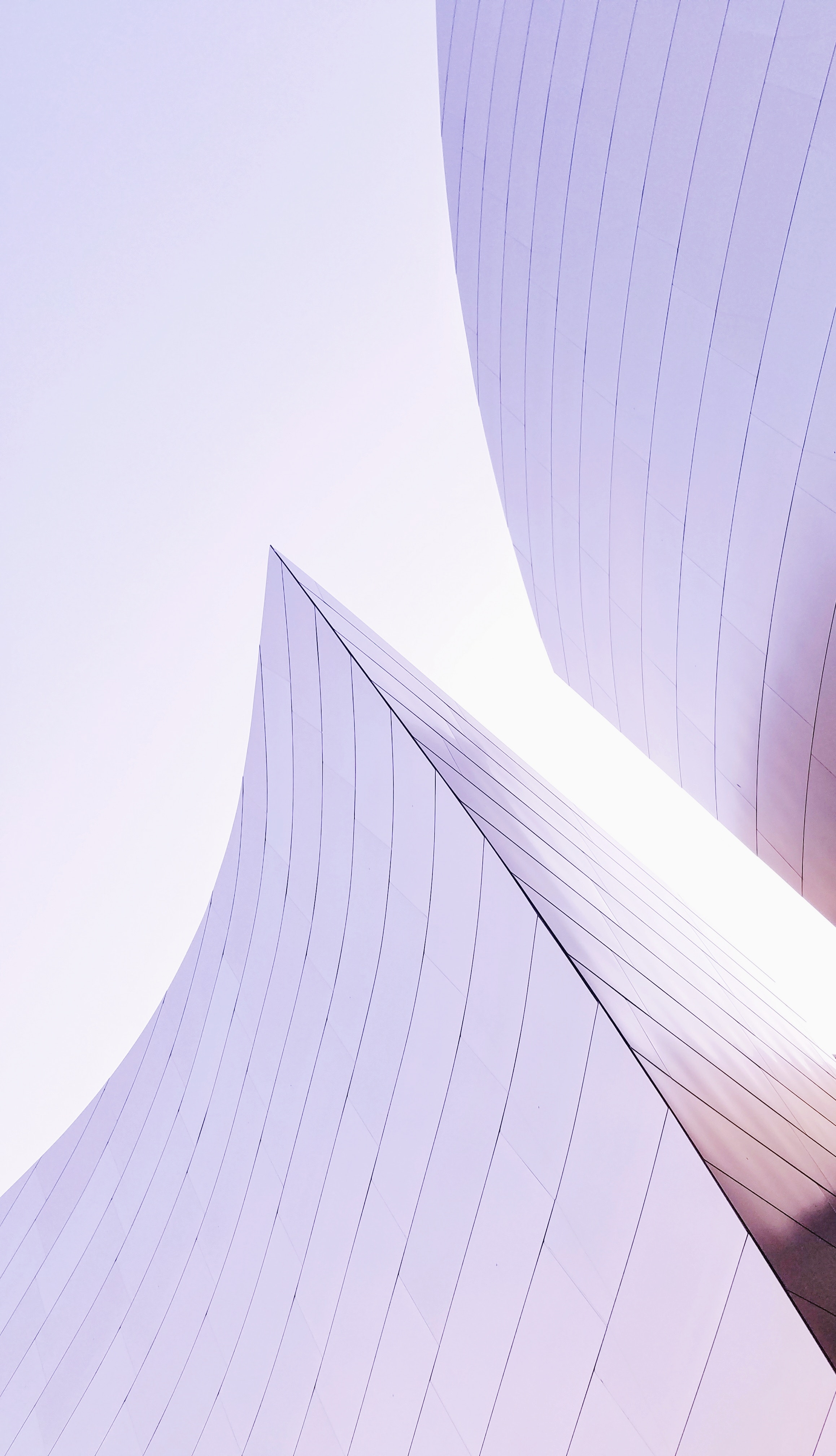Telemetry Policy
Website Usage Measurement of the web interface and Pronto Xi. Pronto Software uses Google Universal Analytics to capture telemetry data about how users interact with the web interface and Pronto Xi. Google Universal Analytics captures this data through the use of cookies. The telemetry data we collect is to help us understand how users interact with Pronto Xi, which applications and screens they use the most and which actions within the interface they use most often. We will use this collected data as input to guide our development efforts and improve the user experience. We only capture data about interactions with the Pronto Xi applications and not the actual business data that users enter. No personally identifiable information is captured.